THINKING MACHINE
In a time when everyone is talking about globalization, wikis are geographically agnostic.
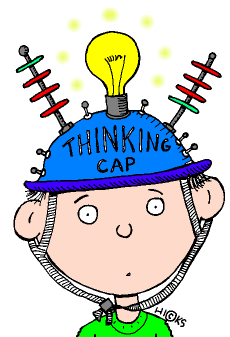
Teaching, Technology and Just Plain Interesting Resources
ORIGINATING FROM THE SHOW-ME STATE
Thinking Machine is a dynamic handout created by Karen Montgomery. It is a curriculum resource for all of my presentations and workshops. All materials, unless otherwise indicated, are licensed under a Creative Commons Attribution 3.0 United States License.

Follow me on Twitter - twitter.com/klmontgomery
Thinking Machine Pages:
UPCOMING SUMMER 2009 WORKSHOPS
@ COOPERATING SCHOOL DISTRICTS
Tracking Student Learning with VoiceThread
June 17
8:30am-3:30pm
$138 CSD member; $214 non-member
(One Grad. Credit Available)
A VoiceThread is a free, online, collaborative, multimedia slide show that holds images, documents, and videos and allows people to leave comments in 4 ways - using voice, text, audio file, or video. VoiceThread can be used for assessment, foreign language, field trips, art, language arts, social studies, math and science. In the VoiceThread environment, students and teachers can safely share their voices on the global stage. In this class, participants will create a project using photos and audio commenting using VoiceThread to document student learning across several content areas. Learn how this multi-media free resource can be used in your classroom!
Classroom Projects Using Digital Photography
July 22
8:30am-3:30pm
$138 CSD member; $214 non-member
(One Grad. Credit Available)
A picture is worth a thousand words, so they say. Find out how to use this powerful tool in the classroom. In this class, teachers will learn about the basics of using digital cameras and photography in the classroom. Come learn the parts of the camera, its basic operation, and possible activities that you can use with your students. Find out what can be done with digital images—how they can be enhanced, manipulated, and changed using basic photo editing software. Gain information about how to integrate images into lesson plans and classroom activities. Participants will be encouraged to develop a lesson that incorporates the use of digital images. Bring your own camera and photos, or borrow from us!
Wiki Your Way to a Classroom Website
July 8
8:30am-3:30pm
$138 CSD member; $214 non-member
(One Grad. Credit Available)
Want to create a class website where you can post daily assignments and pictures and upload documents for parents and students to download, but don’t have the time? Wikis were designed for you! Come learn how to use this free, Web 2.0 tool to create quick websites that contain everything you are dreaming of. In no time at all, you will have a robust website that you will be proud of and others will be impressed with. Learn the benefits of using wikis and see several examples of how they are being used in education. Participants will create their own wikis using pbwiki (a free Internet-based service) and learn basics such as setting one up, adding pages, inserting links, uploading files, inserting images and adding tables. Walk away with your own website in less time than you ever thought. “Wiki” means “quick” in Hawaiian, and they truly are!
Digital Learning Academy: The Read/Write Web for the Classroom
July 13, 14, 15
8:30am-3:30pm
$325 member; $450 non-member
(Two Grad. Credits Available)
This three-day, hands-on educational workshop is focused on helping teachers blend collaborative learning technologies into creative, powerful lessons and projects for K-12 students. Participants at the CSD site will be partnered with teachers in Oklahoma City, facilitated by Wesley Fryer, and they will interact with each other using videoconferencing technology, both Polycom and Skype. Some of the topics covered will be:
- Revised Bloom's Taxonomy and Creative Commons
- Social bookmarking – delicious
- Podcasting – Gabcast
- Photo sharing – Flickr
- Digital storytelling – VoiceThread
- Collaborative document building – Google docs and PBwiki
- Social networking –Ning
- Online video – TeacherTube, YouTube and UStream

Comments (0)
You don't have permission to comment on this page.